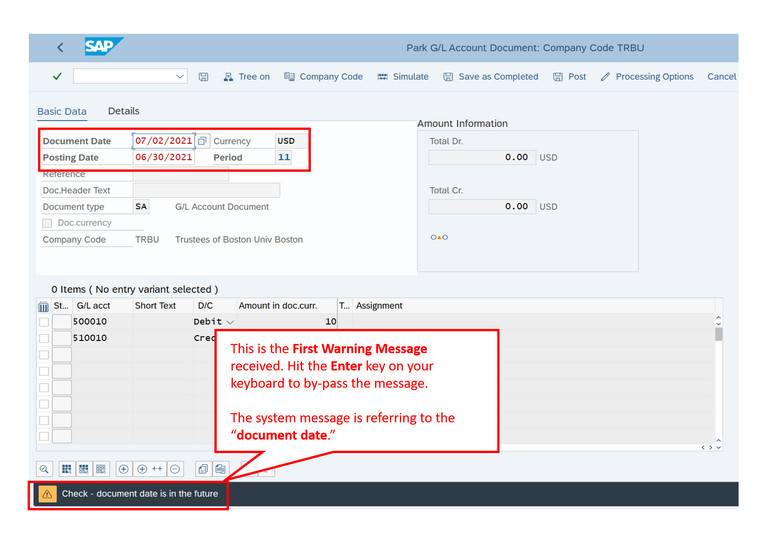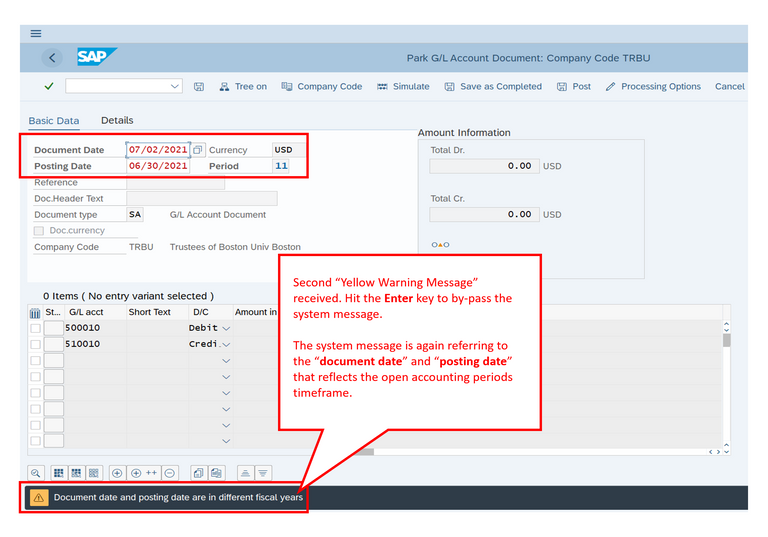last updated 05/07/2021
If your goal is to have a journal entry post to this fiscal year 2021, follow the instructions below:
| Step.1 | Go to transaction code FV50 – Park G/L Account Items. |
| Step.2 | Enter “current date” in the Document Date field. |
| Step.3 | Select a day between 6/1/2021 to 6/30/2021 to enter in the Posting Date field. |
| Step.4 | Complete the rest of the required information on the Header Area (in Basic Data tab). Reference, Doc. Header Text and Document type fields. |
| Step.5 | Complete the required information on the line item area. G/L acct, Debit/Credit, Amount, Text and Cost Object (Cost Center, Internal Order or WBS Element). |
| Step.6 | Click on the Save as Complete button to start workflow approval. |
| The system will display several messages before you are able to initiate the workflow approval process. |