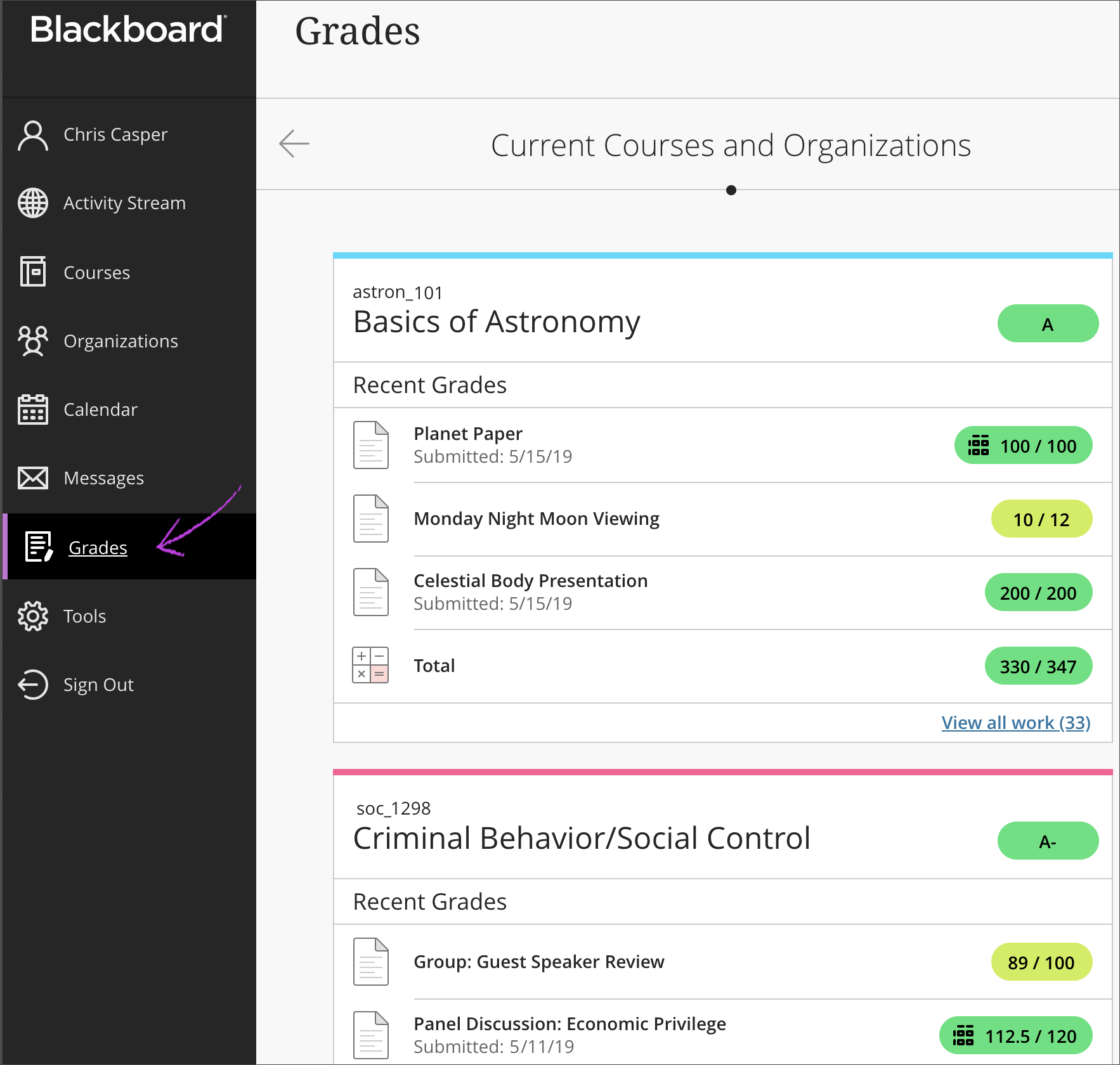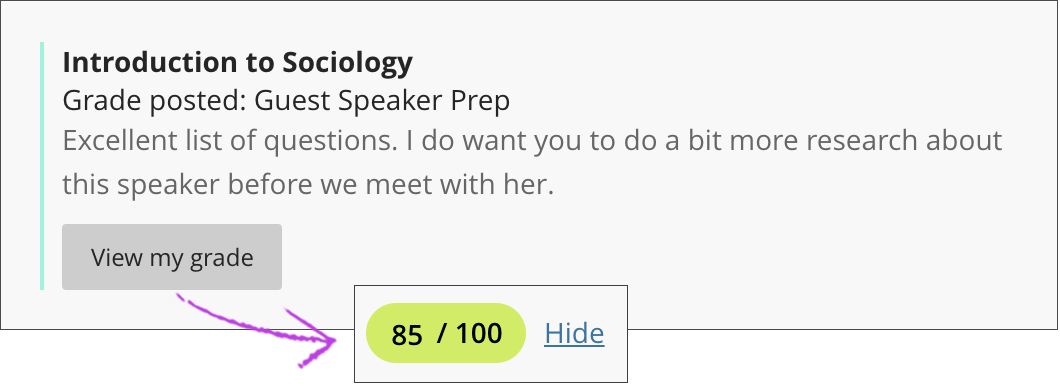In the list where your name appears, select Grades.
This information also applies to organizations.
Your grades are organized by course name and term in alphabetical order. You can select most items in any course to view details.
Want to dive in and focus on one course? Select a course name to go to that course’s grades page. You may have two types of courses.
If your instructor has set up the overall grade, select the grade pill next to the name of your course to open a panel with more information.
When grades are posted, you’ll find them in your activity stream. Select View your grade to display your grade.
You can also access the item in your course to review your grade and feedback in context.