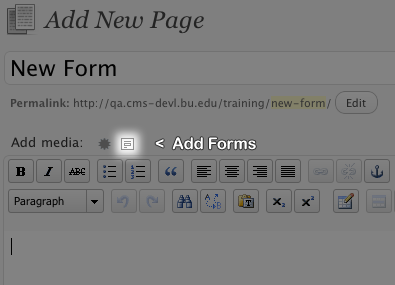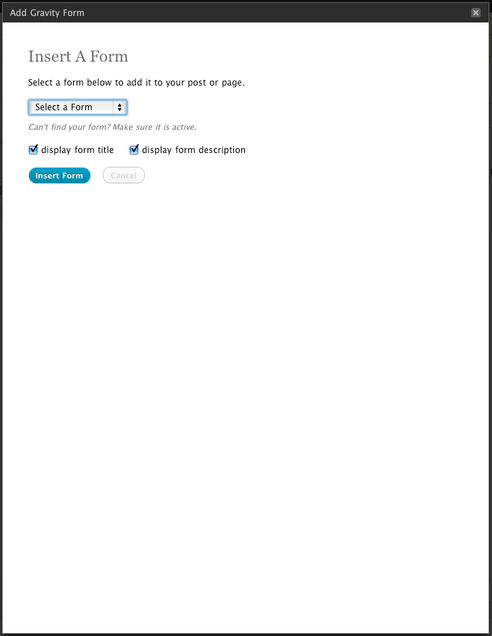Once you have created a form, you can add it to any existing or new page on your site.
- Edit the page you want to put the form on.
- In the page editor, click to position the cursor where you want the form to appear.
- Just above the page editor, click the Add Gravity Forms button, located next to the Add Media button.
- On the Add Gravity Form pop-up window, select the form you want from the drop-down list, and click Insert Form. This adds a small bit of shortcode to your page that places the form on the page. Click the Publish or Update Page button to save your changes and view the page with the newly added form.