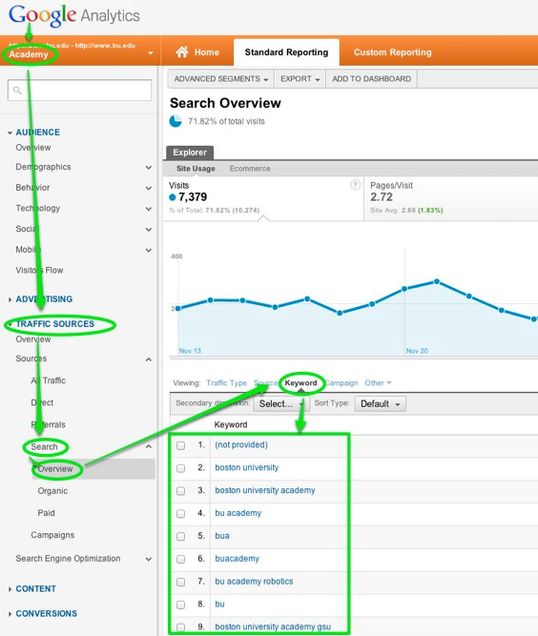- How can I learn more about using WordPress?
- Can you tell me who maintains my WordPress site?
- Can I edit a page once I’ve published it?
- Can I get more space for my WordPress site if I use up the allotted 8GB?
- Are comments available on my WordPress site?
- How deep can the parent/child relationship go?
- If I change a permalink of a page or file, will I need to update all links to that page everywhere in my site?
- Can I generate an RSS feed with my News Posts in WordPress?
- How do I view which widgets I have available for my site?
- Is WebEvent compatible with WordPress? Can I integrate my WebEvent calendar into WordPress?
- While using Google Analytics, can I view common search terms used to get to my site?
-
How can I learn more about using WordPress?
IS&T publishes FAQs and instructions for common tasks online, and we offer WordPress trainings every semester. In addition, the WordPress codex contains lots of information for new and experienced WordPress users.
-
Can you tell me who maintains my WordPress site?
Yes. Contact us and we’ll be happy to help find out who administers your WordPress site.
-
Can I edit a page once I’ve published it?
Absolutely. Once a page is published, there are a couple of ways you can get back to edit it.
1. If you have already logged in to the WordPress Dashboard (add /wp-admin to the end of your site’s URL), you can click the Edit link when viewing a page on your website.
2. Click Edit under Pages in your left-hand navigation menu. This will give you a list of all pages on your site. You can either look through the list for the page, or search for it in the upper-right corner.
When editing a page, update it by clicking the Update button, which replaces the Publish button seen when creating a new page.
-
Can I get more space for my WordPress site if I use up the allotted 8GB?
Yes. To request more space, click the Get Help link in the WordPress Help Menu to contact the IT Help Center and request more space.
-
Are comments available on my WordPress site?
Comments are available on any Flexi themes that support them.
-
How deep can the parent/child relationship go?
There’s no limit to how deep you can go with page parent/child relationships. Keep in mind that the deeper the relationship goes, the longer the URL will get. For example: /parent/child/grandchild/great-grandchild/great-great-grandchild/great-great-great-grandchild
The further you go, the longer (and harder to remember) the URL will become. In addition, side navigation will only show up to 5 levels down the tree.
-
If I change a permalink of a page or file, will I need to update all links to that page everywhere in my site?
If you change the permalink to a file, post, or page; WordPress will automatically redirect from the old permalink to the new one. You don’t need to do anything.
-
Can I generate an RSS feed with my News Posts in WordPress?
News posts created in WordPress automatically generate RSS feeds to allow visitors to stay updated using their favorite RSS feed aggregator. To access your site’s RSS feed, add /rss to the end of your site’s URL.
For example: /yoursite/rss
-
How do I view which widgets I have available for my site?
Before you attempt to adjust any of the widget settings, make sure that you are authorized to make changes.
To view available widgets:
- Navigate to your site’s Dashboard.
- In the toolbar on the left of your screen, select Site Design.

- Below Site Design, select Widgets.
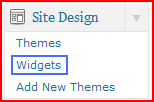
- Available Widgets: All widgets that can be used on your site.
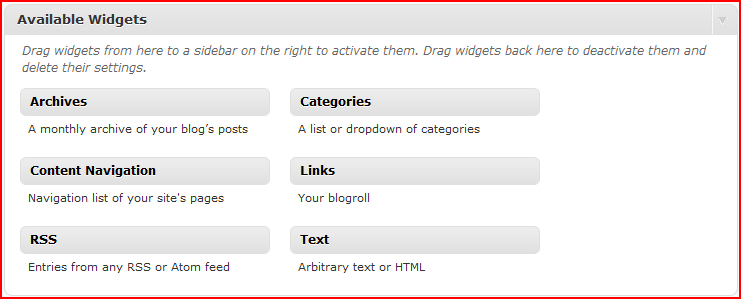
- Inactive Widgets: Widgets that have been used on your site in the past, but are not currently being used. Dragging a widget into this area saves any settings you used.

- Main: Displays widgets currently in use. The Main box on this example site represents the only available widget area. In many sites (such as sites the use Flexi), a number of widget areas will be available to the right of the Available and Inactive boxes.
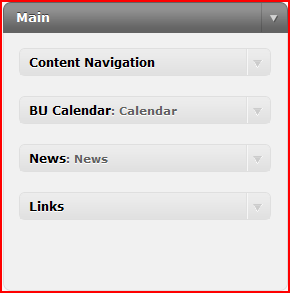
- Available Widgets: All widgets that can be used on your site.
-
Is WebEvent compatible with WordPress? Can I integrate my WebEvent calendar into WordPress?
No. You can continue to use WebEvent and link to WebEvent from a WordPress site, but WebEvent cannot be integrated directly with a WordPress site. If you would like to switch to the Calendar CMS (the most powerful and web-friendly calendar available at BU), which is fully integrated with WordPress, contact the IT Help Center .
-
While using Google Analytics, can I view common search terms used to get to my site?
Absolutely. In addition to a lot of other useful information provided by Google Analytics, you can see keywords people are using to find your site. To do so, access your analytics reports and follow this trail: Traffic Sources > Search > Overview > Keyword.