How to Use the Revoke Access Form
Use this form when off-boarding an IT employee or student worker to remove all their access to ServiceNow
Complete this form to revoke ALL access to ServiceNow for a designated member of IS&T or an IT Partner. The manager of each ServiceNow group that the staff member or student worker is being removed from will receive a notice of the removal. This revocation request will be processed automatically on the separation date specified at the end of the form so you can enter these requests ahead of time.
If you wish to CHANGE a staff member’s or student worker’s access to ServiceNow rather than revoke it, please use the Change ServiceNow Access form.
How to Find the Revoke Access to ServiceNow Form
- Navigate to the MyTechWeb portal: https://bu.service-now.com/sp
- Click on ‘Get Help,’
- Click on Categories > “IT Management”
- Select ServiceNow subcategory
- Select Revoke Access to ServiceNow form
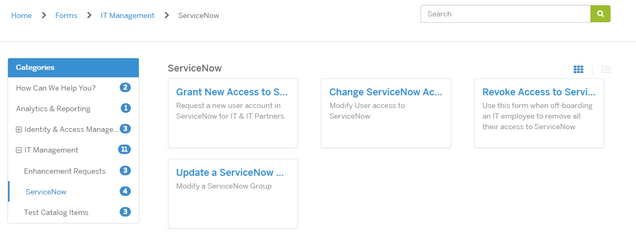
Filling Out the Revoke Access to ServiceNow Request Form
The ‘Opened by’ field will automatically be populated with your name. The ‘Name of employee’ field may be updated with the name of anyone with a BU email address and is already a member of group(s) in ServiceNow.
The person who opened the Request will be automatically added to the Public Watch List and will receive emails on any communication. If others should be added to the communication, you may add them to the Public Watch List. Group managers will be notified by the removal process and do not need to be added to the watch list.
The ‘Current Manager’ field is the person the employee directly reports to.
Select a ‘Reason for Removal’. If the employee is switching to another role in IS&T, a prompt will open directing you to use the Change ServiceNow Access form instead of revoking access. Enter a ‘Separation Date’. It may be today or any date in the future. The revocation process will not begin until the separation date indicated on the form.
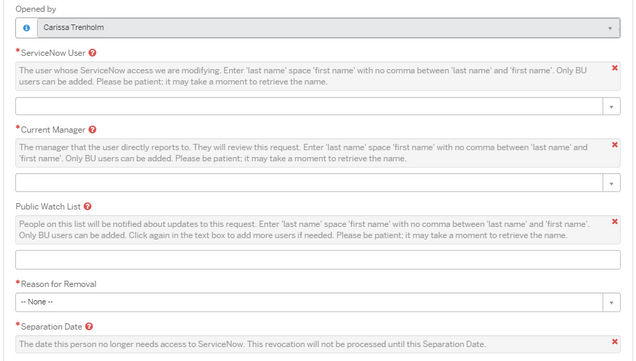
Upon submission the employee’s manager will be assigned a task to review the revocation request. If the ‘Opened by’ and ‘Current Manager’ are the same person, the request will not require manager approval.
A week after the separation date all the employee’s unshared items including: Tags, Favorites, Home pages, Reports and Templates will be deleted. To prevent deletion items must be shared with another employee in the group. The manager will be sent an email reminding them to have the employee share any tags, reports, or templates that need to be retained. Notifications will go out on the separation date and one day before deletion. Typically these things can be deleted if they are not already shared and in use by multiple members of the group. It is important to the health of our ServiceNow system to clean up user specific configured items which are no longer needed so please only share things actually needed by the group. (Additional information about how to share items before revocation: KB0013686)
To check the status of your request, go to the MyTechWeb portal (bu.service-now.com/sp) and in the pane labeled ‘My Open Requests’ you can see all requests that are still open and being fulfilled. To review requests including those that are Closed or Cancelled click the ‘All of My Requests’ pane.
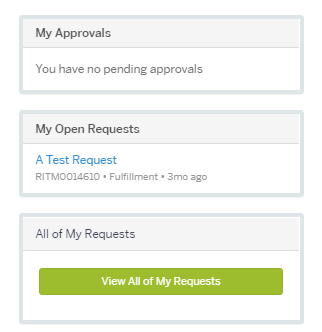
For more information about this process review KB0013685.
