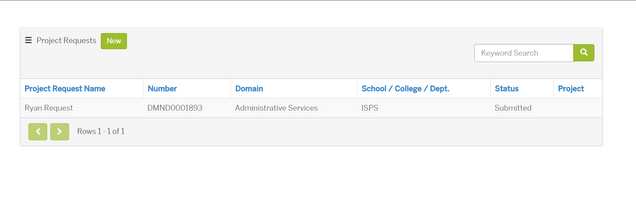A project requestor can view and update a submitted request by logging into the ServiceNow portal
Once logged on, in the right hand column there is a box where you can click to “view all of my project requests”.
On the requests page there will be a list of all projects you have requested or are on the public watchlist for.
Click on the project you would like to review
You will be able to review and update fields on the form that came from the original project request.
Once changes have been made, press the save button to update the request.