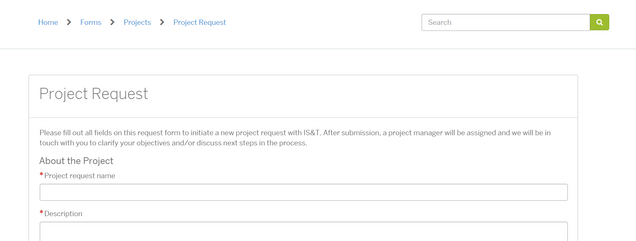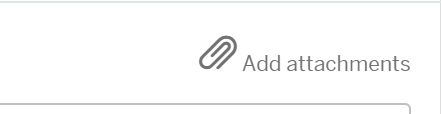Before entering a new project request please read and follow the business process & procedure around New Project Requests.
To submit a new project request Click here
You will then be prompted to enter some standard information about the request
The following fields are required to submit a project request:
- Project request name
- Project benefits
- Strategic Capability
- Organization
- School / College / Dept.
- Project sponsors
The “Project requestor” field will be your account by default, but it can be changed to another person.
Files can be attached to a project request using the “Add Attachments” button at the bottom of the page.
After you have entered all information press the “Submit” button to submit the project request. You will receive an email confirmation.