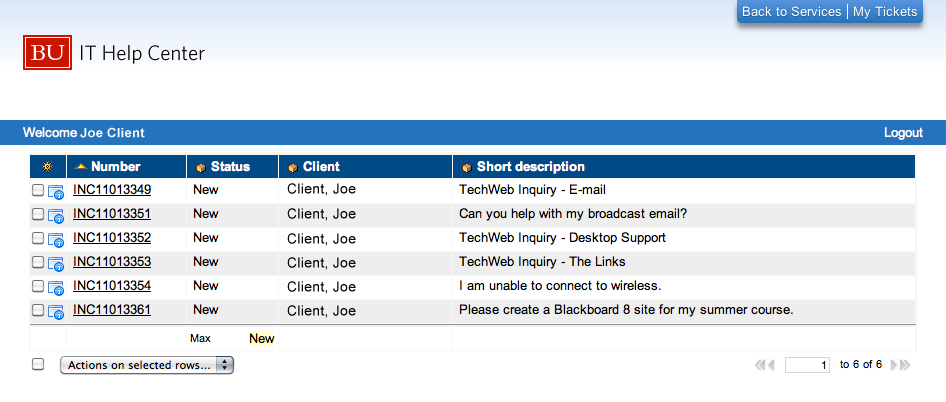As needed, you can view the status of a submitted ticket, or add additional information to a ticket, using any of the following methods.
Immediately after your ticket was submitted
After you submit your help request, you will see a confirmation and can click on the provided link to view your ticket.
Through the confirmation provided in email
After you submit your help request, you will also receive an email confirmation and can click on the provided link to view your ticket.
Through My Tickets
At any time, you may visit www.bu.edu/tech/tickets/ to view any of your tickets.
Regardless of how you access them, your individual tickets will be displayed to you as shown below. Note that you will also be able to click on My Tickets, in the upper right corner, to see a the full listing of your ticket history and select any that you wish to view or update.
Individual Ticket

Full listing of tickets