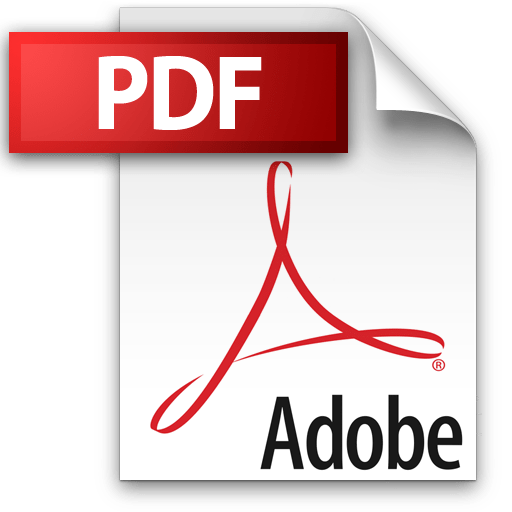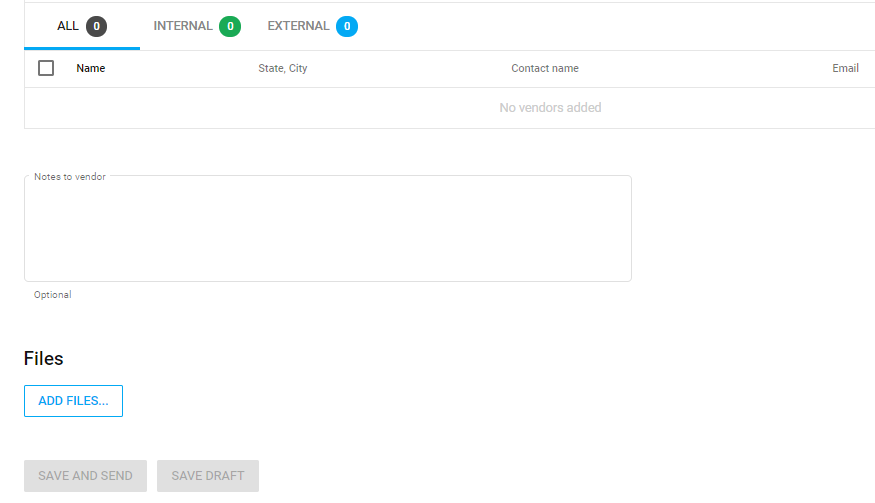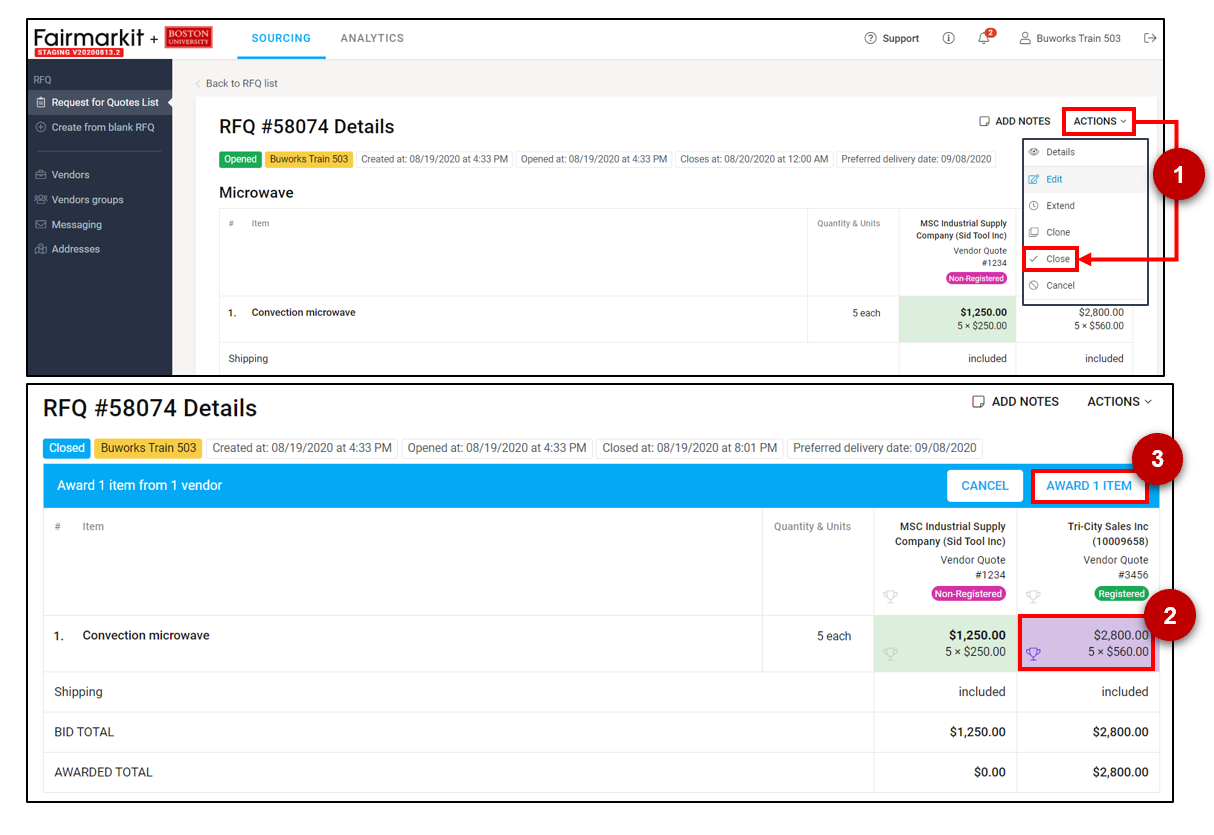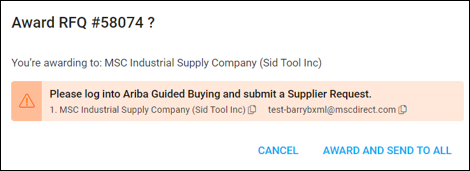Procure to Pay partners with Boston-based startup, Fairmarkit, to provide the BU requisitioner community with a streamlined machine-learning tool that makes it possible to quickly and efficiently solicit competitive quotes for purchases under $100,000.
BU requisitioners have access to the Fairmarkit “Quick Quote” tool via Guided BUying, and your department has unlimited use of the Fairmarkit Quick Quote tool at no cost, with the right to keep all savings achieved using the tool.
Quick Quote
Fairmarkit’s “Quick Quotes” tool helps requisitioners meet competitive bid requirements and achieve greater cost savings by making it possible to solicit competitive quotes from a larger supplier base (made available to them within Fairmarkit) and receive more accurate bids within 48 to 72 hours.
Once a quote is generated and a registered supplier has been awarded, requisitioners can navigate to the “Your Requests” tab of the Guided BUying homepage and select the composing PR. Once the PR is selected, click “edit” and review/edit information at checkout.
Tool Benefits
- Competitive Bid Documentation: Requisitioners can attach a PDF of their quote request to their PR to easily demonstrate that a competitive bid was conducted for the purchase. Note: do not share competitive bid documentation with suppliers.
- Price Comparison: Within 48 to 72 hours, requisitioners can collect, review, and compare quotes from multiple suppliers.
- Supplier Discovery: Discover suppliers that provide products and services you need at competitive prices with automated vendor groups based on a description, manufacturer, part number, historical purchases, and more. Requisitioners can also create their own vendor groups based on preference.
- No Cost to Use: Units have unlimited, free access to the Quick Quote tool.
- Savings Opportunities: Units get to keep savings generated by the Quick Quote process.
The Fairmarkit Quick Quote tool is intended to be used for collecting prices for products and services that are easily commoditized. Recommended categories for Quick Quote include:
- Industrial/maintenance supplies
- Industrial equipment
- IT accessories
- Laboratory equipment
- Office furniture
- Janitorial supplies
- Media/audio visual equipment
When reviewing quotes from the tool, take into consideration the Best Total Value*. Awarding to a non-registered supplier may impact the lead time due to the supplier registration process. Onboarding of new suppliers is subject to approval by Procure to Pay.
* Best Total Value is defined as the evaluation process that encompasses any, or all, of the following considerations: lowest purchase price, compliance with technical or functional specifications, product availability, ordering and invoicing processes, service standards, accounting compliance, terms and conditions, reputation, sustainability practices, diversity status, avoidance of risk to the University, and regulatory requirements.
Restrictions
To ensure purchases are aligned with University and Federal guidelines, the following products are restricted from being entered into the Quick Bid tool for quotes:
- E-textbooks and required course materials
- Hazardous chemicals
- Medication, drugs, or controlled substances
- Radioactive compounds
- Laptop or desktop computers
- Printers
- Cellular services
- Animals
- Services
- Gift cards
Training
FAQs
What is Fairmarkit?
Procure to Pay partners with Boston-based startup, Fairmarkit, to provide the BU Requisitioner community with a streamlined machine-learning tool to quickly and efficiently solicit competitive quotes for purchases under $100,000. Requisitioners have access to Fairmarkit’s Quick Quote via Guided BUying.
Fairmarkit’s Quick Quote tool allows requisitioners to easily meet competitive bid requirements and achieve greater cost savings by soliciting competitive quotes from a larger supplier base within 48 to 72 hours.
Once a quote is generated, navigate to the Your Requests tab on the homepage of Quick Quote tool through Guided BUying and select the composing PR. Once you click edit you will be brought to the checkout screen.
How does this process change my experience?
Requisitioners can now collect competitive prices and bid documentation for purchases using Fairmarkit through the homepage of Guided BUying.
The Quick Quote tool can be used to easily meet competitive bid requirements for purchases between $500 and $100,000.
Within the Fairmarkit platform, requisitioners will create Quick Quotes or “requests for quotes” (RFQs) by entering in the items and quantities they need.
Fairmarkit will automatically recommend suppliers based on past purchases for that item or by requisitioner history. All registered suppliers are included in the tool.
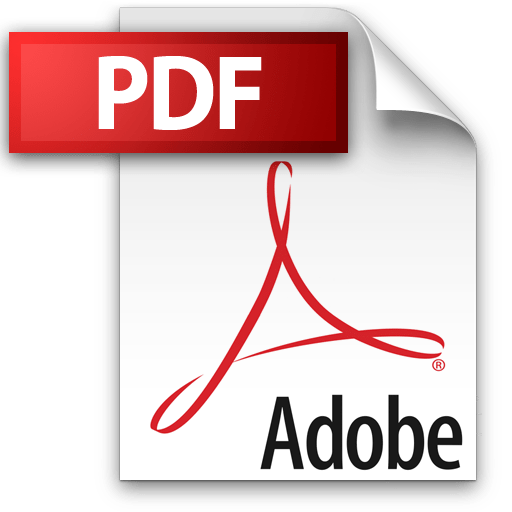
Download the Fairmarkit Training Guide
What types of purchases are best suited for the Quick Quote tool?
The Quick Quote tool is best used for easily commoditized purchases between $500 and $100,000. Below are some of the commodity codes we recommend for Quick Quote through Fairmarkit:
- Industrial/maintenance supplies
- Industrial equipment
- IT accessories
- Laboratory equipment
- Office furniture
- Building supplies
- Janitorial suppliers
- Media/audiovisual equipment
How do I access Fairmarkit?
Requisitioners and approvers can access Fairmarkit via the homepage of Guided BUying.
What information do I need to start a Quick Quote (RFQ)?
All that is required to start a “quick quote” (RFQ) is a general idea of what you need. If you know the manufacturer or part number of the item, you can better focus the supplier selection to get the most accurate quotes. Within Fairmarkit, you can select suppliers that are recommended to you based on the description, manufacturer, and/or part number you enter, as well as based on your historical purchases.
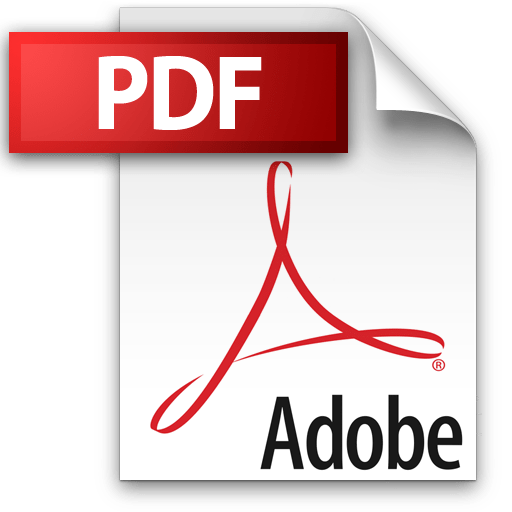
Download the Fairmarkit Training Guide
Am I able to attach a file with specifications to the Quick Quote (RFQ) for suppliers to review?
Yes, you can attach files and notes that can be made visible to all participating suppliers. Note: when communicating with suppliers, you should never share your budget or prices from other suppliers.
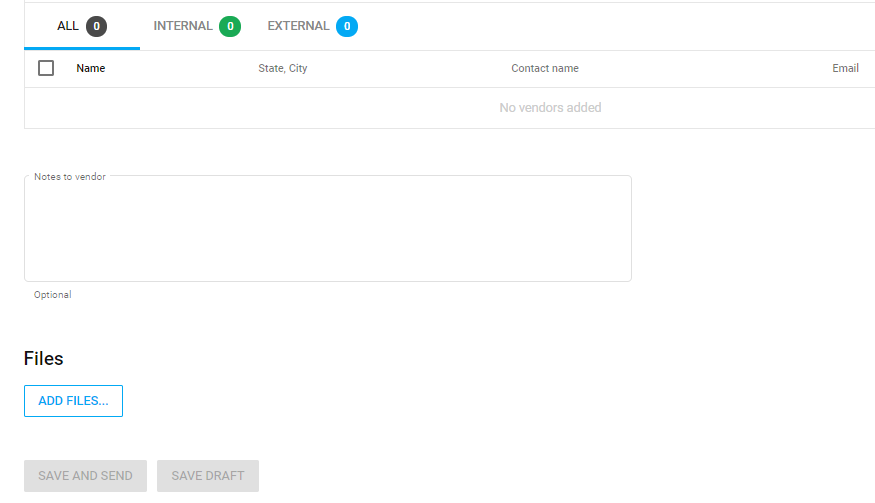
How do I award to a supplier?
Once the Request for Quote (RFQ) has closed, you will receive an email notification with a button link titled “Review and Award.”
- 1) The lowest bid column will be highlighted in green. Note: If the bid has not closed, click Actions > Close to manually close the bid.
- 2) Award the Bid: Click the trophy icon next to the desired vendor to award the business to the vendor.
- 3) Click Award 1 Item.
- 4) The RFQ will update to awarded and the winning vendor will receive notification.
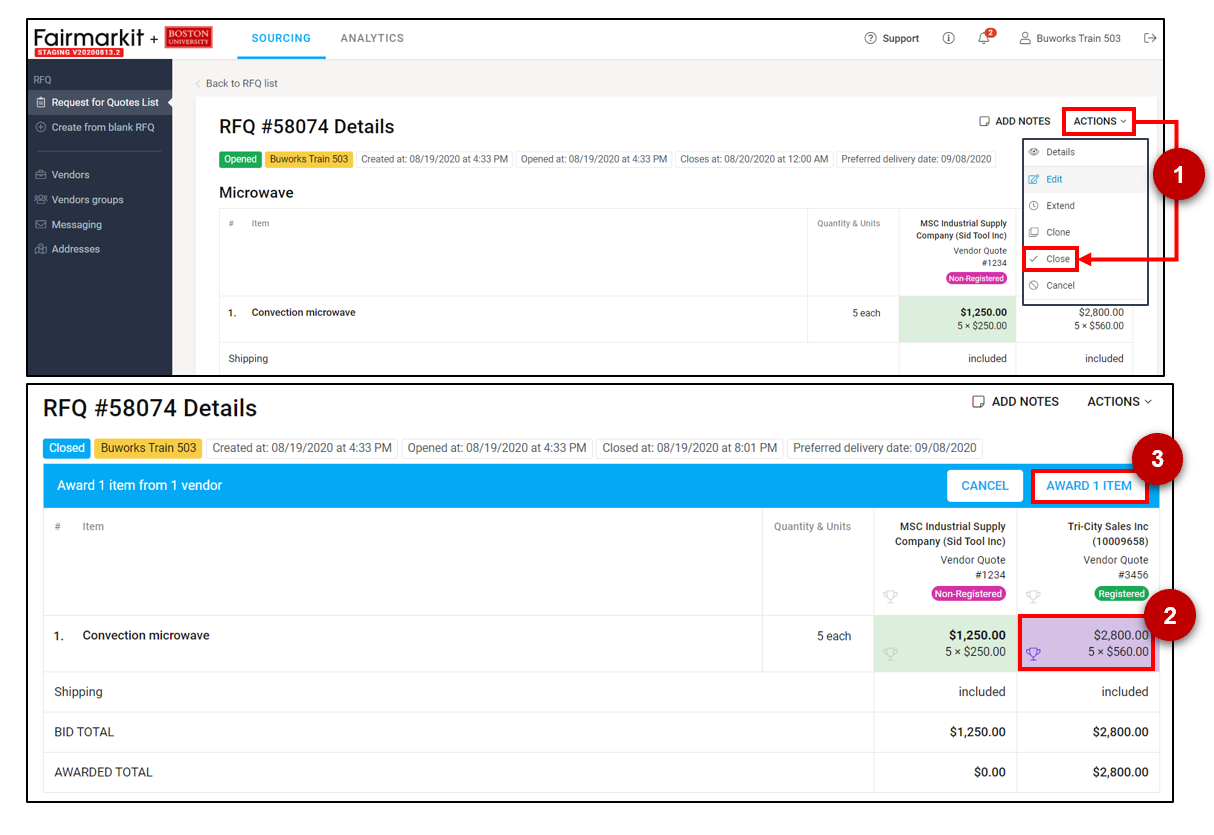
Can I award to a non-registered supplier?
You do have the choice to award to non-registered suppliers, however, please take into consideration, the supplier registration process can impact the lead time on the purchase, and onboarding of new supplier is subject to approval by Sourcing & 采购 based on an evaluation of the Best Total Value* of the purchase. If you award a non-registered supplier, you must submit the Supplier Request Form in Guided BUying.
* Best Total Value is defined as the evaluation process that encompasses any, or all, of the following considerations: lowest purchase price, compliance with technical or functional specifications, product availability, ordering and invoicing processes, service standards, accounting compliance, terms and conditions, reputation, sustainability practices, diversity status, avoidance of risk to the University, and regulatory requirements.
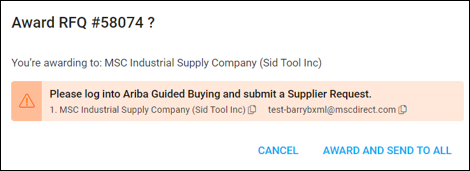
After I award in the Quick Quote tool, what do I do next?
Once you award your Quick Quote to a supplier, you will be able to download a PDF copy of the final quote from the awarded supplier and a summary of the competitive bid with all the prices provided by the suppliers who participated in the Quick Quote.
Navigate to the homepage of Guided BUying and select the Your Requests tab. Under the Your Requests tab, select the PR in Composing status and click Edit. Once in the checkout screen, attach the Awarded Supplier Quote and the Bid Summary (if needed). The Bid Summary only needs to be attached to the PR if the dollar threshold of the purchase requires competitive bid documentation.
Share with supplier:
- Bid Summary: When attaching, make sure the share with supplier box is not checked so the awarded supplier does not see prices from all bidding suppliers.
- Awarded Supplier Quote: When attaching, check the share with supplier box so the supplier can see their quote
Common Questions from Bidding Supplier
How does this change my process?
The only change is the way you provide your pricing; the purchase process with Boston University is not changing. Fairmarkit is allowing you, along with other suppliers, to submit their quote in an easy and timely manner.
How do I submit a quote?
This email allows you to click “Add Bid,” which will bring you to the quote submission page. You will be able to quickly fill out the information requested such as quantity or pricing. Additionally, the requestor may allow you to add alternative products of equal or greater value and price for those items.
Am I able to attach a file to my bid? Should I attach a file?
Yes, you can attach files in your quote submission if you feel it would be helpful to the requestor; however, you are not required to attach any files with your bid.
What are all my options for submitting a bid?
You may submit a bid for a) the exact item and quantity requested, b) an alternative item of equal or greater value than what was requested with equal quantities, or c) for a subset of the total lines requested, but the quantity must match. If you choose to submit a partial bid, please use the notes section to clarify your bid to the requestor.
If you choose not to bid on the quote request, simply click “No Bid” and you will be given an opportunity to choose why you declined to bid and submit your response.
How do I get notified on the outcome of my bid submission?
If you submitted a bid, you will be notified by email if you were awarded the bid or if the bid was awarded to another supplier. If you are awarded a bid, you will receive instructions to wait for a Boston University purchase order before fulfilling the order. If you are not a registered Boston University supplier, you will need to complete the online supplier registration before receipt of the purchase order. All requests are subject to change, and awards in the Quick Quote tool do not guarantee purchase.