Graduate Room Condition Report (RCR)
Room Condition Reports (RCR) are to be completed once you have checked in to your residence. The deadline to submit your electronic RCR is a week after you check into your graduate housing unit. Be as detailed as possible when completing your RCR. After moving out, BU Housing and Facilities Management & Planning will inspect your room for damages and if any are found the appropriate charge will be assessed to your account.
If any items require immediate repair or replacement, note on inspection, submit a Furniture and Appliance Request (if the request involves kitchen appliances and furniture only), and contact the Graduate Residence Life Office for any other maintenance requests.
To successfully complete your RCR follow the steps below.
Select Inspection
After logging in to the Graduate Housing Portal, select on the top ribbon Room Condition Report. Then, select the inspection for which you are completing the RCR and click Review.
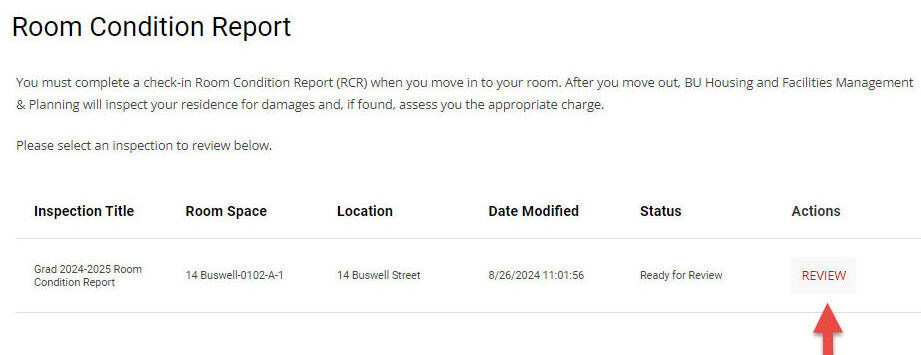
Complete Inspection
On the following page you will see a list of standard items in your room. Carefully inspect every item in your room noting down the condition.
If the condition of the item is good, select Accept; however, if any damages are found, click More Information and record the current condition of the item. Be as detailed as possible.
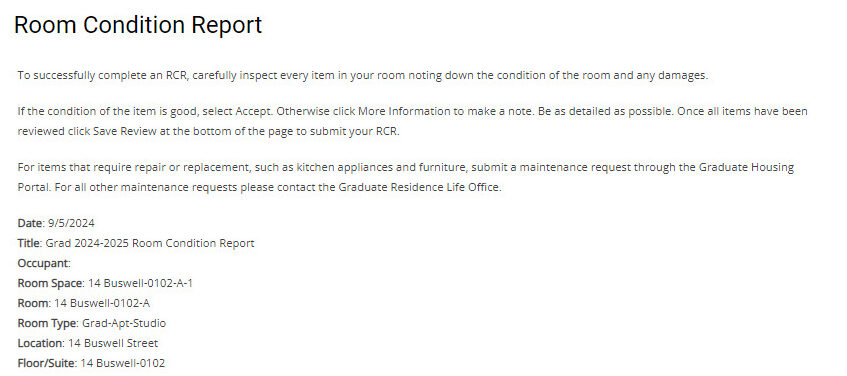
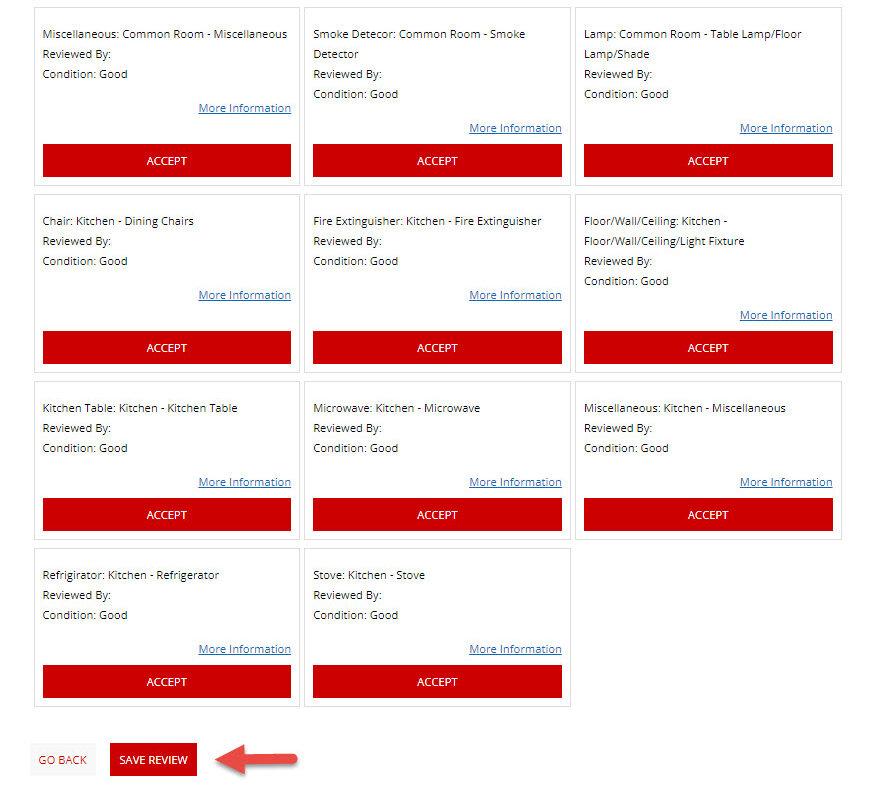
After all items have been reviewed, click Save Review to submit your inspection.